FTP Username Password in URL with Port

The use of FTP (File Transfer Protocol) is a common practice for transferring files over the internet. One aspect of FTP that has both benefits and drawbacks is the inclusion of the username, password, and port number directly in the URL. This article will delve into the specifics of how this works, the security implications, and best practices for managing FTP connections securely.
Understanding FTP URLs with Username, Password, and Port
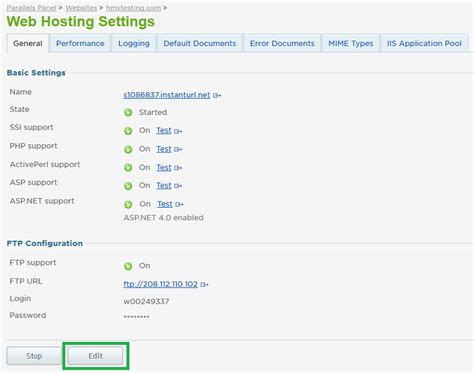
An FTP URL typically follows the format ftp://username:password@host:port/path. Here, username and password are the credentials required to access the FTP server, host is the domain name or IP address of the server, port is the port number used for the connection (default is 21 for FTP), and path is the directory or file path on the server. For example, ftp://user:pass@example.com:21/path/to/file.
How FTP Connections Work
When an FTP client (like a web browser or an FTP program) connects to an FTP server using a URL that includes the username, password, and port, it initiates the connection by first establishing a control connection to the specified port. The client then sends the username and password to the server for authentication. If the credentials are correct, the server grants access, and the client can navigate through directories and transfer files.
| Component | Description |
|---|---|
| Username | Credentials for accessing the FTP server |
| Password | Password associated with the username for authentication |
| Host | Domain name or IP address of the FTP server |
| Port | Port number used for the FTP connection (default is 21) |
| Path | Directory or file path on the FTP server |
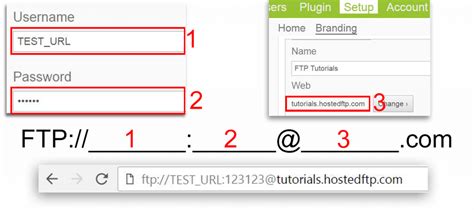
Security Considerations

The inclusion of the username and password in the FTP URL raises serious security concerns. Since the password is transmitted in plain text, it can be intercepted by an attacker using network sniffing tools, allowing unauthorized access to the FTP server. Moreover, if the URL is saved in a browser’s history, bookmarked, or logged in server access logs, the password remains vulnerable to discovery.
Alternatives for Secure FTP Connections
To mitigate these risks, consider using secure alternatives such as FTPS (FTP over SSL/TLS) or SFTP (Secure File Transfer Protocol). FTPS encrypts the control and data connections, while SFTP uses a secure shell (SSH) to provide a secure connection. For both, credentials are encrypted during transmission, reducing the risk of interception.
Key Points for Secure FTP Connections
- Use FTPS or SFTP for encrypted connections
- Avoid including passwords in URLs
- Limit access to FTP servers using firewall rules and access controls
- Regularly update and patch FTP server software
- Use strong, unique passwords for FTP accounts
Best Practices for Managing FTP Connections
Best practices include using secure protocols whenever possible, avoiding the inclusion of passwords in URLs, limiting server access, keeping software up to date, and using strong passwords. For scenarios where insecure FTP must be used, consider using a password manager to generate and store unique, complex passwords, and ensure that any saved URLs or credentials are properly secured.
In conclusion, while including the username, password, and port in an FTP URL can seem convenient, the security risks associated with this practice far outweigh any benefits. By understanding how FTP connections work and adopting secure alternatives and best practices, individuals and organizations can protect their data and maintain the security of their FTP servers.
What is the default port for FTP connections?
+The default port for FTP connections is 21.
How can I securely transfer files over the internet?
+Use secure file transfer protocols like FTPS or SFTP, which encrypt the data and control connections, providing a secure method for transferring files over the internet.
Why is including passwords in FTP URLs insecure?
+Including passwords in FTP URLs is insecure because the password is transmitted in plain text, making it vulnerable to interception by attackers using network sniffing tools.