Enable UPNP
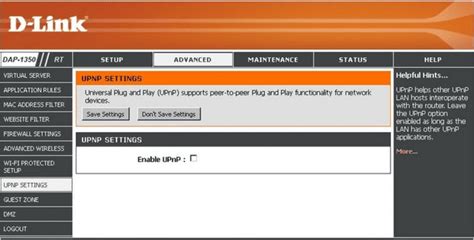
Enabling Universal Plug and Play (UPnP) is a process that allows devices on a network to automatically discover and communicate with each other. This can be particularly useful for applications that require port forwarding, such as online gaming, video streaming, and peer-to-peer file sharing. To enable UPnP, you will typically need to access your router's configuration settings. The exact steps can vary depending on the router model and its firmware, but the general process is similar across most devices.
Understanding UPnP and Its Benefits
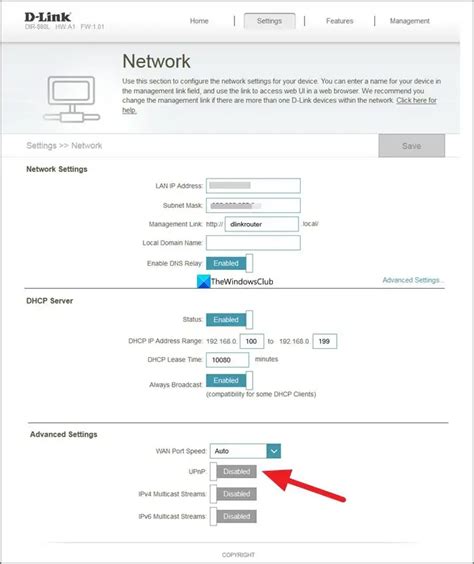
UPnP is a set of networking protocols that allows devices to automatically discover each other’s presence on a network and establish communication for data sharing, entertainment, and other applications. It simplifies the process of setting up devices on a network by eliminating the need for manual configuration of port forwarding. This makes it easier for users to set up and use devices like smart TVs, gaming consoles, and media servers without needing to have in-depth knowledge of network configuration.
Enabling UPnP on Your Router
To enable UPnP, follow these general steps. Note that the exact menu options and layout may vary depending on your router’s brand and model.
- Access Your Router's Web Interface: Open a web browser and type the IP address of your router in the address bar. Common IP addresses for routers include 192.168.0.1, 192.168.1.1, or 10.0.0.1. Check your router's documentation if you're not sure.
- Log In: Enter the admin username and password to log in. If you haven't changed these, they are usually printed on the underside of the router or in the documentation.
- Navigate to the UPnP Settings: Look for the Advanced Setup or Advanced Wireless Settings section. UPnP settings are often found under sections like "Advanced Setup," "LAN Setup," or "Gaming."
- Enable UPnP: Once you've found the UPnP settings, there should be an option to enable or disable it. Select the option to enable UPnP.
- Save Your Changes: After enabling UPnP, make sure to save your changes. Your router may restart or require you to log out and log back in for the changes to take effect.
| Router Model | UPnP Enable Location |
|---|---|
| Netgear Nighthawk | Advanced Setup > Advanced Wireless Settings |
| Linksys EA6350 | Advanced Wireless Settings > UPnP |
| TP-Link Archer C7 | Advanced Setup > NAT Forwarding > UPnP |

Security Considerations and Best Practices

While UPnP can be very convenient, it’s also important to consider the security implications. Here are a few best practices to keep in mind:
- Only Enable UPnP When Necessary: If you don't need UPnP for any of your devices or applications, it's best to leave it disabled to minimize potential security risks.
- Regularly Update Your Router's Firmware: Keeping your router's firmware up to date can help protect against known vulnerabilities that could be exploited via UPnP.
- Use Strong Network Security: Ensure your network is secured with a strong password, and consider using additional security measures like a guest network for IoT devices or visitors.
Key Points
- UPnP allows devices on a network to automatically discover and communicate with each other.
- Enabling UPnP can simplify the setup process for devices that require port forwarding.
- Security considerations are crucial when enabling UPnP, as it can introduce potential risks if not properly managed.
- Regularly updating your router's firmware and using strong network security practices can help mitigate these risks.
- Only enable UPnP when it's necessary for your network devices or applications.
In conclusion, UPnP can be a powerful tool for simplifying device setup and communication on your network. By understanding how to enable UPnP and taking the necessary precautions to secure your network, you can enjoy the benefits of convenient device discovery and communication while minimizing potential security risks.
What is UPnP used for?
+UPnP is used for automatic device discovery and communication on a network. It’s particularly useful for applications that require port forwarding, such as online gaming and video streaming.
Is UPnP secure?
+UPnP can introduce security risks if not properly managed. It’s essential to only enable UPnP when necessary and to follow best practices for network security, such as regularly updating your router’s firmware and using strong passwords.
How do I enable UPnP on my router?
+To enable UPnP, access your router’s web interface, log in, navigate to the UPnP settings (usually found under Advanced Setup), and select the option to enable UPnP. Then, save your changes.



