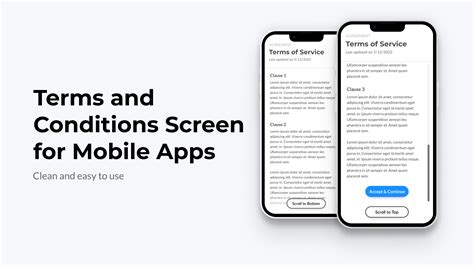5 Ways Nat Port Forwarding
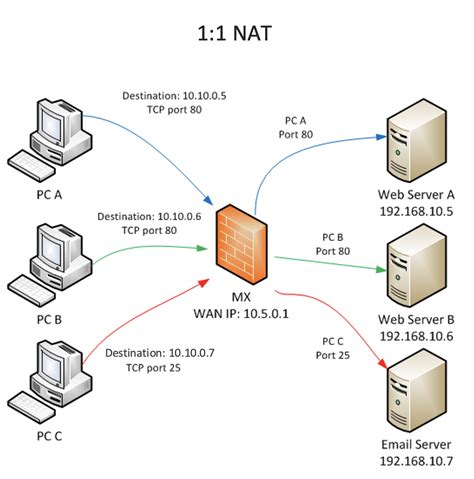
Nat port forwarding, also known as network address translation port forwarding, is a technique used to allow external devices to access services or applications running on a device within a private network. This is particularly useful in scenarios where a device on a local network needs to be accessed from the internet, such as when hosting a web server, file transfer protocol (FTP) server, or online gaming server. Here, we'll explore five ways to achieve nat port forwarding, highlighting the methods, their applications, and the considerations involved in each approach.
Understanding Nat Port Forwarding
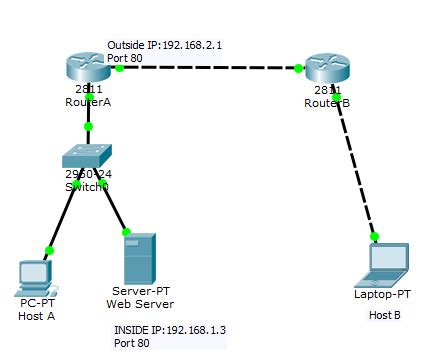
Before diving into the methods, it’s essential to understand the basics of nat port forwarding. Network Address Translation (NAT) is a technique used by routers to allow multiple devices on a local network to share a single public IP address when accessing the internet. However, this poses a challenge when external devices need to initiate connections to devices on the local network, as the router doesn’t know which local device to forward the incoming connection to. Nat port forwarding solves this by configuring the router to forward incoming connections on specific ports to a designated device on the local network.
Method 1: Manual Configuration
The most straightforward method of achieving nat port forwarding is through manual configuration on the router. This involves accessing the router’s configuration interface, usually via a web browser, and setting up port forwarding rules. Each rule specifies the protocol (TCP or UDP), the external port on the router, and the internal IP address and port of the device on the local network that should receive the forwarded traffic. This method requires knowledge of the device’s IP address, the service’s port number, and how to access and configure the router’s settings.
| Protocol | External Port | Internal IP | Internal Port |
|---|---|---|---|
| TCP | 80 | 192.168.1.100 | 80 |
| UDP | 53 | 192.168.1.101 | 53 |

Method 2: UPnP (Universal Plug and Play)

Universal Plug and Play (UPnP) is a set of networking protocols that allows devices on a network to automatically discover each other and establish services. Some routers and devices support UPnP for automatic port forwarding, eliminating the need for manual configuration. When a device that supports UPnP needs to open a port, it can communicate with the router to automatically set up the necessary port forwarding rules. This method is convenient but may introduce security risks if not properly managed, as it allows devices to open ports without manual intervention.
Method 3: Port Forwarding via Third-Party Software
There are various third-party software solutions and tools designed to simplify the port forwarding process. These tools can automatically detect the necessary ports for specific applications and configure the router accordingly. Some popular gaming platforms and applications come with built-in port forwarding capabilities or offer guides on how to set it up. This method is particularly useful for users who are not comfortable with manual configuration or need to frequently change port forwarding settings.
Method 4: Dynamic DNS (DDNS)
Dynamic DNS (DDNS) is a method of updating DNS records in real-time, allowing a domain name to be linked to a dynamic IP address. While not a direct method of port forwarding, DDNS can be used in conjunction with port forwarding to provide a more stable and accessible way to access services hosted on a device with a dynamic public IP address. By combining DDNS with manual or automatic port forwarding, users can access their local servers or services using a domain name that always resolves to their current IP address, even if their ISP assigns a new IP address periodically.
Method 5: Cloud-Based Port Forwarding Services
Cloud-based port forwarding services offer a modern approach to accessing local devices or services over the internet without the need for traditional port forwarding configurations on the router. These services typically involve installing a small application on the device that needs to be accessed remotely, which then connects to the cloud service. The cloud service provides a secure, reverse proxy connection back to the local device, allowing external access without the need to configure port forwarding on the router or worry about dynamic IP addresses. This method is particularly secure and convenient but may incur subscription costs and depend on the reliability of the cloud service.
Key Points
- Manual configuration is the most common method of nat port forwarding but requires technical knowledge.
- UPnP offers automatic port forwarding but may pose security risks if not managed properly.
- Third-party software can simplify the port forwarding process for specific applications.
- Dynamic DNS can enhance the accessibility of port-forwarded services by providing a stable domain name.
- Cloud-based port forwarding services offer a secure and convenient solution with minimal configuration required.
In conclusion, nat port forwarding is a powerful technique for accessing services on a local network from the internet, with various methods available to suit different needs and technical comfort levels. Whether through manual configuration, UPnP, third-party software, DDNS, or cloud-based services, each method has its advantages and considerations. By choosing the right approach, users can securely and reliably access their local devices or services from anywhere, enhancing connectivity and productivity.
What is the primary purpose of nat port forwarding?
+The primary purpose of nat port forwarding is to allow external devices to access services or applications running on a device within a private network by forwarding incoming connections on specific ports to a designated device.
What are the security considerations for UPnP port forwarding?
+UPnP can introduce security risks if not properly managed, as it allows devices to open ports without manual intervention, potentially exposing the network to unauthorized access. It’s essential to ensure that only trusted devices are allowed to use UPnP and to monitor network activity for any suspicious behavior.
How does Dynamic DNS enhance port forwarding?
+Dynamic DNS enhances port forwarding by providing a stable domain name that always resolves to the current public IP address of the device, even if the ISP assigns a new IP address. This makes it easier to access port-forwarded services from the internet without having to constantly update the IP address.