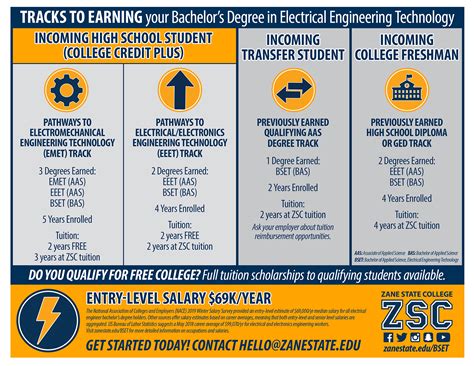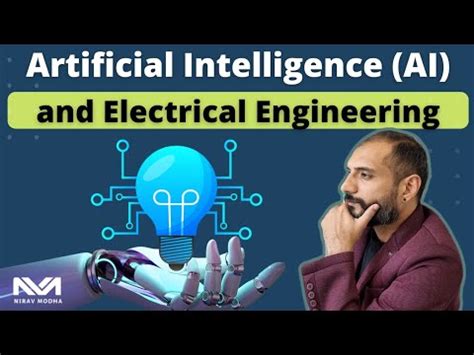5 Ways Restart Pod Kubernetes
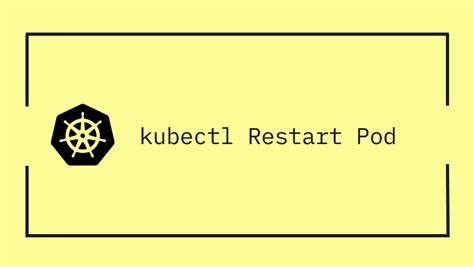
Kubernetes is a container orchestration system that automates the deployment, scaling, and management of containerized applications. It is a complex system with many moving parts, and sometimes, a simple restart of a pod can be the solution to a problem. In this article, we will explore five ways to restart a pod in Kubernetes, including using the command line, the Kubernetes dashboard, and even some advanced techniques using Kubernetes APIs.
Key Points
- Understanding the basics of Kubernetes pods and their lifecycle
- Using the Kubernetes command-line tool, kubectl, to restart pods
- Utilizing the Kubernetes dashboard for a graphical approach to pod management
- Employing advanced techniques with Kubernetes APIs for automated pod restarts
- Considering the implications of pod restarts on application availability and data consistency
Understanding Kubernetes Pods

Before diving into the methods of restarting a pod, it’s essential to understand what a pod is in the context of Kubernetes. A pod is the basic execution unit in Kubernetes, representing a single instance of a running application. It can contain one or more containers, and these containers share resources such as network namespaces and storage volumes. Pods are ephemeral and can be created, scaled, and deleted as needed.
Pod Lifecycle
The lifecycle of a pod includes several phases: Pending, Running, Succeeded, Failed, and Unknown. Understanding these phases can help in determining the best approach to restart a pod. For example, if a pod is in the Failed phase, it might indicate a problem that needs to be addressed before attempting a restart.
Method 1: Using kubectl to Restart a Pod

The most straightforward way to restart a pod is by using the Kubernetes command-line tool, kubectl. The command to restart a pod is kubectl rollout restart. This command will terminate the current pod and create a new one in its place. It’s essential to specify the deployment or the pod you wish to restart, as the command can be applied to various Kubernetes objects.
For example, to restart a deployment named "my-deployment", you would use:
kubectl rollout restart deployment my-deployment
Scaling Down and Up
An alternative approach using kubectl is to scale the deployment down to zero replicas and then back up to the desired number. This method also achieves a restart but gives you more control over the scaling process.
# Scale down to 0 replicas
kubectl scale deployment my-deployment --replicas=0
# Scale back up to the original number of replicas
kubectl scale deployment my-deployment --replicas=1
Method 2: Using the Kubernetes Dashboard
The Kubernetes dashboard provides a graphical interface for managing Kubernetes resources, including pods. To restart a pod using the dashboard, navigate to the deployments section, find your deployment, and click on it. Then, click on the “Restart” button or use the “Scale” option to scale down and then back up, similar to the kubectl method.
Benefits of the Dashboard
The dashboard offers a user-friendly interface for those who prefer visual management tools. It also provides a quick overview of the cluster’s status and can be easier to use for less experienced users.
Method 3: Using Kubernetes APIs
For more advanced use cases or for automating the restart process, you can use the Kubernetes APIs directly. This involves making HTTP requests to the Kubernetes API server to perform operations. You can use tools like curl or programming languages like Python to interact with the APIs.
For example, to patch a deployment and trigger a restart, you might use a command like:
curl -X PATCH \
http://localhost:8001/apis/apps/v1/namespaces/default/deployments/my-deployment \
-H 'Content-Type: application/strategic-merge-patch+json' \
-d '{"spec":{"template":{"metadata":{"annotations":{"date":"'"$(date)"'"}}}}}'
Automating with Scripts
Using scripts to automate pod restarts via the Kubernetes API can be particularly useful for managing applications that require periodic restarts or for integrating restarts into a CI/CD pipeline.
Method 4: Rolling Updates

Kubernetes provides a rolling update mechanism that can be used to gradually replace instances of a pod with new ones. This method is useful for updating the image of a container without downtime. While not a direct restart, it achieves a similar effect by replacing the pod with a new version.
To perform a rolling update, you would use a command like:
kubectl set image deployment/my-deployment my-container=my-image:latest
Zero Downtime Deployments
Rolling updates are a key strategy for achieving zero downtime deployments, ensuring that the application remains available to users even as updates are applied.
Method 5: Dealing with Persistent Volumes
When restarting pods that use persistent volumes (PVs), it’s crucial to consider the implications for data consistency and availability. PVs are used to persist data even if a pod is deleted or restarted. However, improper handling can lead to data loss or inconsistencies.
Best practices include using StatefulSets for stateful applications and ensuring that PVs are properly configured and managed to handle restarts and updates gracefully.
What happens to the data in a pod when it is restarted?
+When a pod is restarted, any data that is not stored in a persistent volume is lost. Persistent volumes ensure that data persists across pod restarts.
Can I automate the restart of pods in Kubernetes?
+Yes, you can automate pod restarts using Kubernetes APIs and scripting. This is useful for integrating restarts into CI/CD pipelines or for periodic maintenance tasks.
How do I ensure zero downtime when updating my application in Kubernetes?
+Zero downtime deployments can be achieved through rolling updates. This process gradually replaces instances of a pod with new ones, ensuring that the application remains available throughout the update process.
In conclusion, restarting a pod in Kubernetes can be accomplished in several ways, each with its own advantages and use cases. Whether using the command line, the Kubernetes dashboard, or automating through APIs, understanding the methods and implications of pod restarts is crucial for effectively managing applications in a Kubernetes environment.