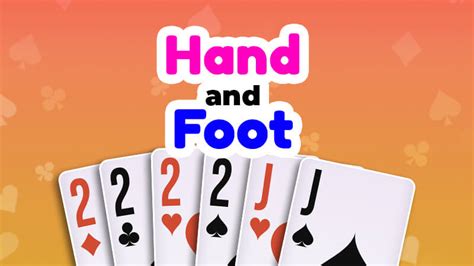Enable Jumbo Frame MTU Parameter
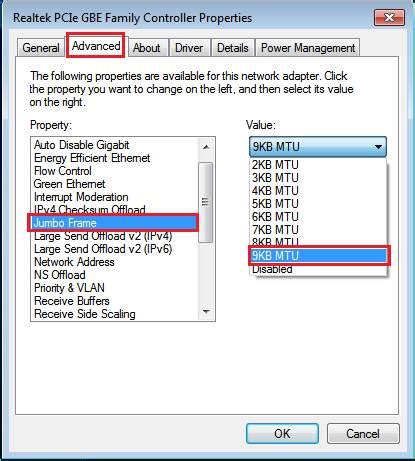
Enabling Jumbo Frame MTU (Maximum Transmission Unit) parameter is a crucial step in optimizing network performance, particularly in environments where high-bandwidth and low-latency connections are essential. The MTU parameter determines the maximum size of a frame or packet that can be transmitted over a network medium without the need for fragmentation. Standard Ethernet frames have an MTU of 1500 bytes, but Jumbo Frames can support up to 9000 bytes, significantly reducing the overhead associated with packet processing and improving network throughput.
Understanding Jumbo Frames and MTU

Jumbo Frames are Ethernet frames with a payload size greater than the standard maximum transmission unit (MTU) of 1500 bytes but less than or equal to 9000 bytes. By increasing the MTU size, fewer packets are needed to transmit the same amount of data, which can lead to improved network performance. However, it’s crucial to ensure that all devices in the network path support Jumbo Frames to avoid packet fragmentation or loss. The MTU size must be consistently configured across all network devices, including switches, routers, and network interface cards (NICs), to effectively utilize Jumbo Frames.
Benefits of Enabling Jumbo Frames
The primary benefits of enabling Jumbo Frames include improved network throughput and reduced CPU utilization on network devices. By increasing the packet size, the number of packets that need to be processed is reduced, which can lead to a decrease in CPU usage and an increase in the amount of data that can be transferred per unit of time. This is particularly beneficial in applications that require high bandwidth and low latency, such as video streaming, online backups, and data centers.
| Network Parameter | Standard Value | Jumbo Frame Value |
|---|---|---|
| MTU Size | 1500 bytes | Up to 9000 bytes |
| Packets per Second | Higher | Lower |
| CPU Utilization | Higher | Lower |
| Network Throughput | Lower | Higher |
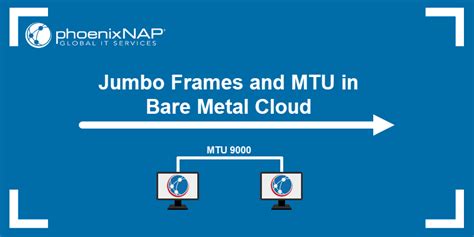
Configuring Jumbo Frames on Network Devices

Configuring Jumbo Frames involves setting the MTU size on network devices. This process varies depending on the device and its operating system. For example, on Cisco switches, the MTU size can be configured using the system mtu command, while on Linux systems, the ifconfig or ip link commands can be used to set the MTU size of a network interface. It’s crucial to consult the device’s documentation for specific instructions on how to configure Jumbo Frames.
Challenges and Considerations
Despite the benefits of Jumbo Frames, there are challenges and considerations that need to be addressed. One of the primary concerns is ensuring that all devices in the network path support Jumbo Frames. If a device does not support Jumbo Frames, it may fragment or drop packets that exceed its MTU size, leading to network performance issues. Additionally, configuring Jumbo Frames requires careful planning and testing to ensure that the network functions as expected and that there are no compatibility issues with existing network devices or applications.
Key Points
- Jumbo Frames can improve network throughput and reduce CPU utilization by increasing the MTU size up to 9000 bytes.
- All devices in the network path must support Jumbo Frames to avoid packet fragmentation or loss.
- Configuring Jumbo Frames requires careful planning and testing to ensure compatibility and optimal network performance.
- The MTU size should be consistently configured across all network devices.
- Jumbo Frames are particularly beneficial in applications that require high bandwidth and low latency.
Best Practices for Implementing Jumbo Frames
When implementing Jumbo Frames, it’s essential to follow best practices to ensure a successful deployment. This includes conducting a thorough assessment of the network infrastructure, configuring the MTU size consistently across all devices, and testing the network to ensure that it functions as expected. Additionally, monitoring network performance and adjusting the MTU size as needed can help in optimizing the benefits of Jumbo Frames.
Future Developments and Trends
The use of Jumbo Frames is expected to continue as networks evolve to support higher bandwidth and lower latency requirements. Future developments in network technology, such as the adoption of 40GbE and 100GbE Ethernet standards, will further emphasize the importance of optimizing network performance through the use of Jumbo Frames. As network devices and applications become more sophisticated, the ability to efficiently handle larger packet sizes will become increasingly critical.
What is the primary benefit of enabling Jumbo Frames?
+The primary benefit of enabling Jumbo Frames is improved network throughput and reduced CPU utilization on network devices.
What is the maximum MTU size for Jumbo Frames?
+The maximum MTU size for Jumbo Frames is 9000 bytes.
Why is it essential to configure the MTU size consistently across all network devices?
+Configuring the MTU size consistently across all network devices ensures that packets are not fragmented or dropped, which can lead to network performance issues.
In conclusion, enabling Jumbo Frame MTU parameter is a critical step in optimizing network performance for applications that require high bandwidth and low latency. By understanding the benefits and challenges of Jumbo Frames and following best practices for implementation, network administrators can ensure a successful deployment and improve overall network efficiency.